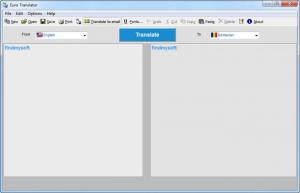Eurotraductor
2.0
Size: 1.44 MB
Downloads: 4333
Platform: Windows (All Versions)
There are times when you need to translate a phrase or a large portion of text from a language to another, either because you don't understand the language in which the text was initially written or because you need to make the text accessible for several people. In this situation, you could use online translation services like Google Translate, but the problem is that these services don't work when you don't have an Internet connection available. In this situation, you could use the Eurotraductor application, a Windows program which allows you to translate any kind of text from a language to another, without requiring an Internet connection.
After installing the application, the user will just need to paste or write the desired text into the program's interface. Select the desired source and destination language and click on the "Translate" button. Optionally, one can open an already-created text file into the application. Unfortunately, Eurotraductor cannot detect the source language and you will need to select it manually. The application supports 35 different languages.
After the text has been translated, the user can either copy it and paste it into the desired application, save it as a text file, print it directly or send it through email. By accessing the top menu, one will be able to customize the font type, color and size.
Pros
It allows you to translate any kind of text from a language to another with ease. Besides that, there are 35 languages available. Furthermore, the user can either paste the source text or open an already-made text file. What's more, the translated text can be saved as a file, printed or sent as an email.
Cons
There is no option for automatically detecting the language of the source text. Eurotraductor allows you to easily translate any kind of text from a language to another.
Eurotraductor
2.0
Download
Eurotraductor Awards

Eurotraductor Editor’s Review Rating
Eurotraductor has been reviewed by Jerome Johnston on 18 Dec 2012. Based on the user interface, features and complexity, Findmysoft has rated Eurotraductor 5 out of 5 stars, naming it Essential